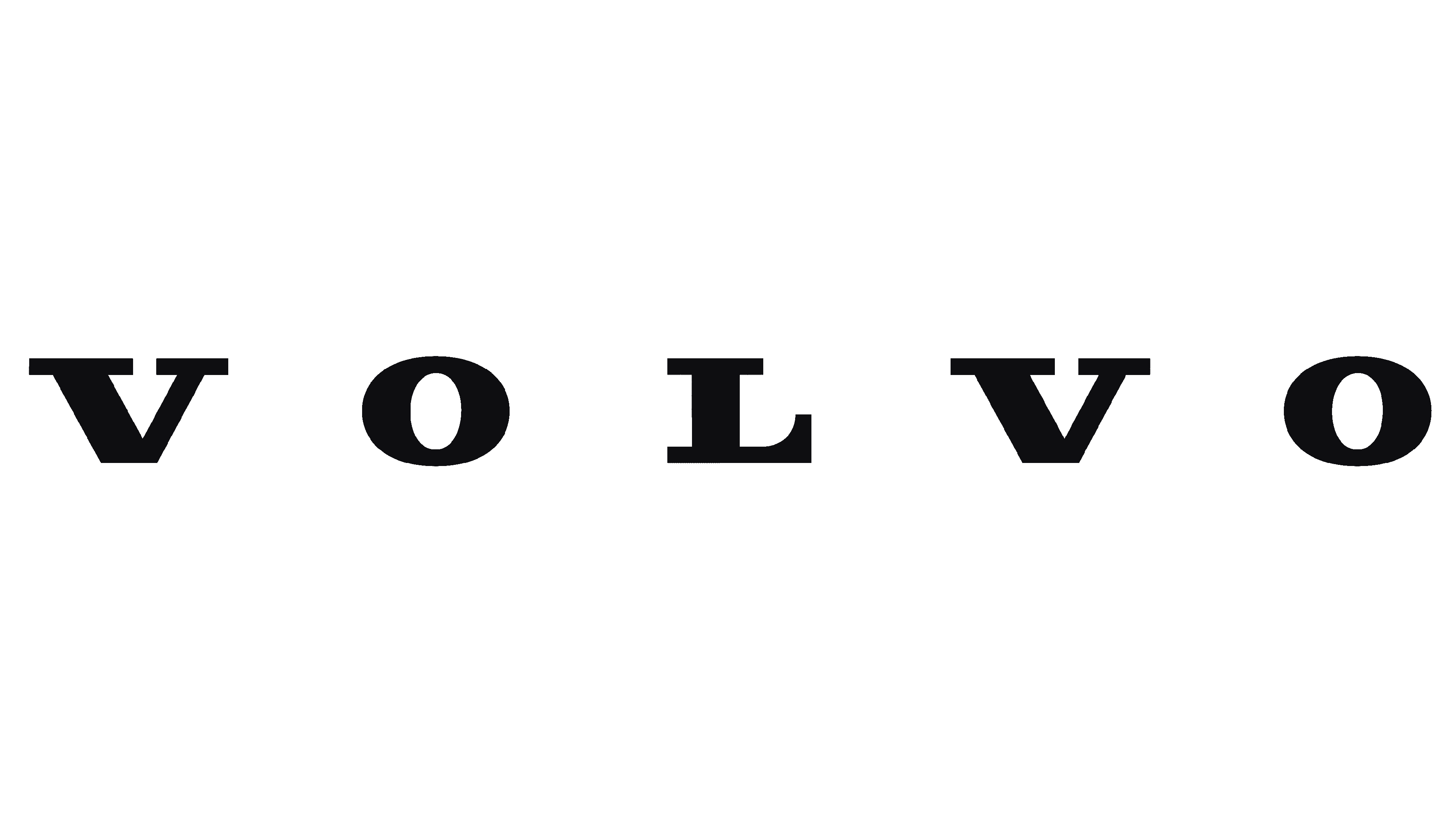Unlock Battery gear, score seat upgrades, secure first dibs on playoff tickets, and be selected for in one-of-a-kind experiences with our Battery Rewards program. Rewards and benefits await at your fingertips – join today!

Step 2: Create your account
Create your account or log into your current account to get started.

Step 3: View your Battery Fan Pass
Access your Fan Pass directly from your profile page in the Charleston Battery app. Simply tap the button on your profile to unveil your personalized pass and QR code. As you start racking up rewards, track them right here!
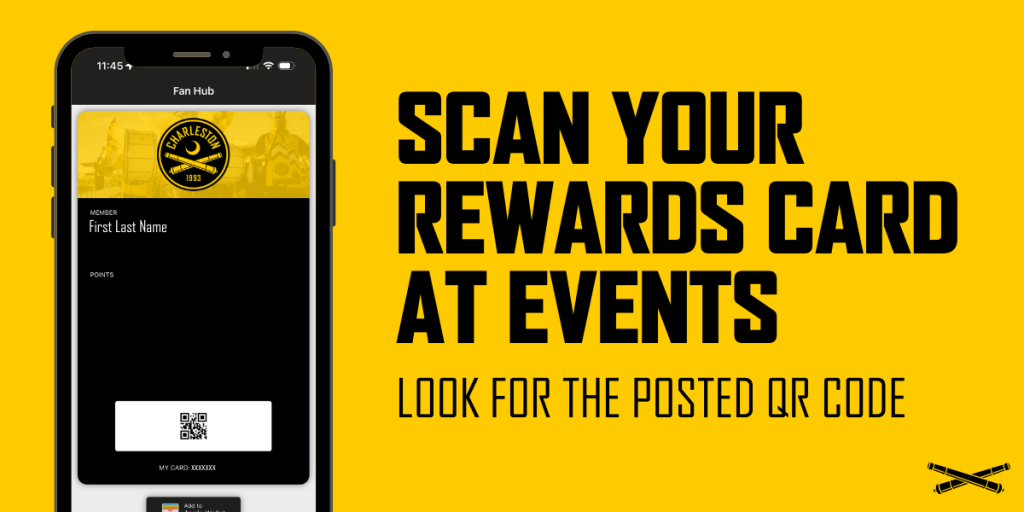
Step 4: Scan the QR Code at Events
Scan the Rewards Program QR code at any Battery event, whether it’s a thrilling match or an exclusive Battery gathering. Your points will be automatically added to your account.
Pro tip: Add your pass to your phone’s wallet for seamless access!
Unlock the rewards
When you scan in at events, you’ll start racking up points and unlocking a world of benefits! From Battery merchandise to seat upgrades, early access to playoff tickets, and unforgettable experiences, every scan brings you closer to victory. Join the action and reap the rewards – your Battery journey starts here!
50 Points
Early access to playoff tickets!
100 Points
Get Upgraded to Premium Seats!
200 Points
Choose a free Battery hat or scarf at your next match!
500 Points
Unlock a lunch on us with a coach and player!
Where to scan IN
Fans can scan their passes at several locations. On matchday, find the posted QR code at guest services by the west stand. See our stadium map here. At non-stadium events, you can scan the QR code at our merchandise van or our event table.
HOW TO REDEEM YOUR REWARDS
To redeem your rewards points, please reach out to marketing@charlestonbattery.com.
HAVING TROUBLE SCANNING IN?
Here’s what to do if you are having technical issues redeeming your points.
- Attempt to scan in via the QR code on the event scan-in sheet. When you try to scan in, you create a digital record of your attempt which allows our team to amend your points.
- If you receive an error message or your points are not added to your Fan Pass within your app profile after you try to scan in, please request to have your points amended by contacting marketing@charlestonbattery.com.
- If you forgot to scan in our team will be unable to amend your points as no digital record was made in your app profile.